Turn meetings and interviews into structured, shareable deliverables
Audiogest turns meetings, interviews, and calls into transcripts and AI deliverables. Custom prompts for summaries, briefs, and reports. Speaker labels and timestamps included.
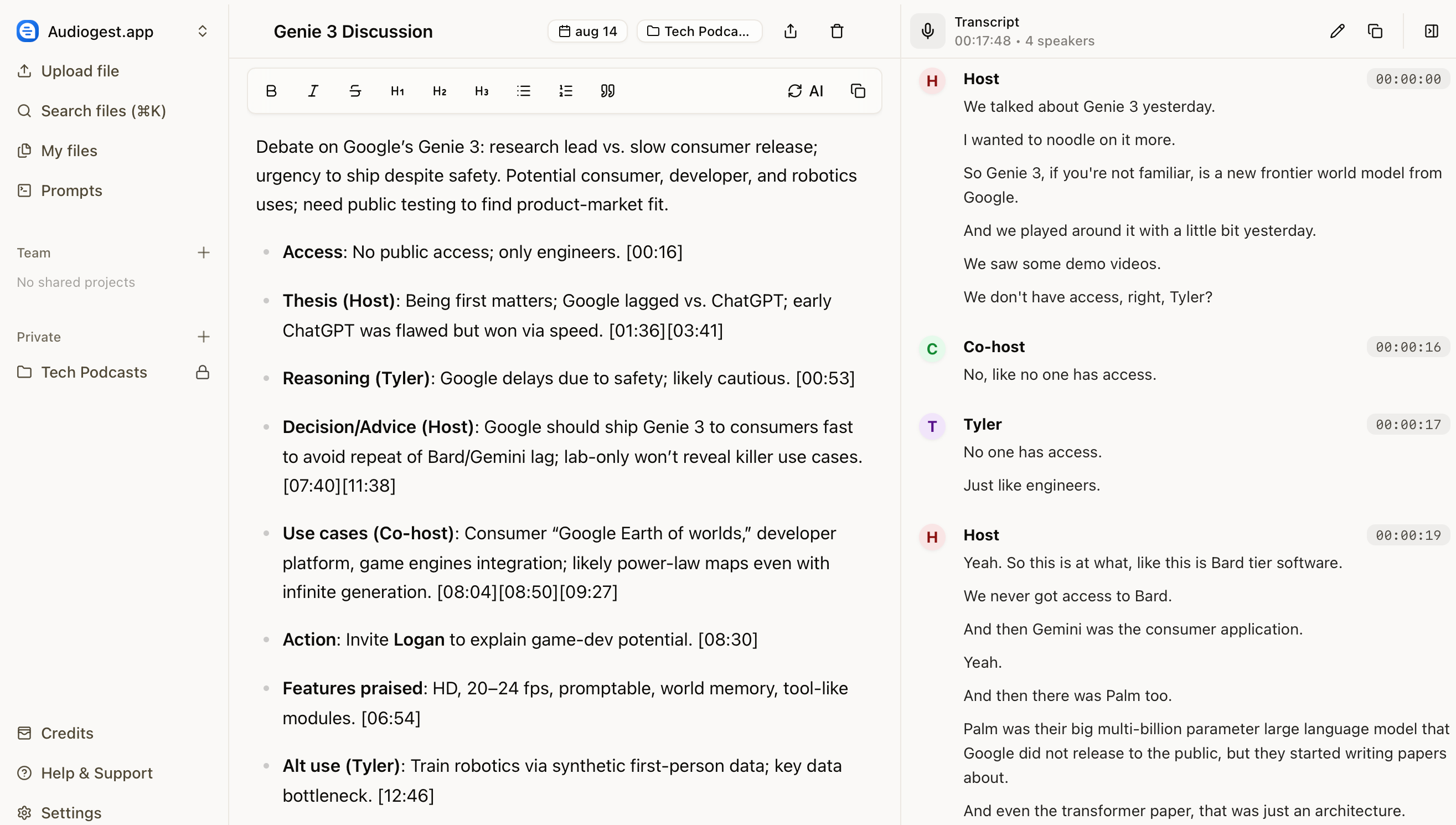
Workflow
From recording to insights in minutes
Upload your audio or video, let AI transcribe and summarize, then share or export your results.
Upload and get transcript
Drop any audio or video file and get a transcript back in minutes. Speaker labels, timestamps, and support for 99+ languages included.
Generate content
Get simple summaries or detailed deliverables like action items, briefs, and reports. Create your own custom prompts to generate exactly what you need from any transcript.
Share or export
Share results directly with your team inside Audiogest, or export to Word, markdown, and more. Everything is searchable and organized in your workspace.
Deliverables
See what you can generate
From one recording, create any deliverable you need.
Q3 Planning Meeting Summary
Generated from 47 min recording • 3 speakers identified
Key decisions
- Mobile app launch confirmed for September 15th
- Budget approved for two additional engineering hires
- Q4 roadmap review scheduled for October 1st
Discussion highlights
Team reviewed current sprint velocity and agreed capacity is sufficient for mobile launch timeline. Sarah raised concerns about QA resources.
Security & privacy
Your data is never used to train AI
We are EU based, so your data is safe with us
Your data is safe in EU based data centers
All your data is processed and stored in EU based data centers and servers. Including your uploaded recordings.
Your data is never used for training AI models
We never use your data to train or fine-tune AI models. Your data remains private and exclusively yours.
Testimonials
What people say
Hear from professionals using Audiogest to streamline their transcription and summarization workflow.
Simple pricing
Pay for what you need or subscribe to a plan to get up to 75% off
Pay-as-you-go
Great for one-time projects
$4 per hour of audio
Choose your own hours
- No monthly fees
- Add more credits anytime
- Generate AI-driven notes
- Support for 99+ languages
Plus
Perfect for professionals with regular usage
$20 per month
20 hours monthly
- Recurring credits at a better rate
- Early access to new features
- Priority support
- Add more credits anytime
Team
Ideal for teams and businesses
$30 per user per month
30 hours monthly per user
- Minimum 2 seats
- Everything in Plus
- Centralized team billing
- Share credits with your team
Most users start with the pay-as-you-go plan. You can always switch to a subscription plan later.
Frequently Asked Questions
Answers to common questions about Audiogest
Ready to save hours on every recording?
Join hundreds of professionals who use Audiogest to turn meetings and interviews into actionable deliverables.