Transcribe and summarize your meetings
-
Transform Audio to Text with AI and save hours of work
-
Identify speakers with automatic speaker recognition
-
Gain instant insights with AI-driven summarization and actionable items
Step 1
Upload your audio or video file
Step 2
Our AI processes your file
Step 3
Get your transcript and summary
All transcripts include:
-
Done in 5 minutes or less
-
30x cheaper than human transcribers
-
Accurate speaker recognition
Why choose Audiogest:
-
No subscription necessary - pay for what you need
-
Support for 99+ languages
-
Unlimited AI-driven notes
How to save time with automated transcription and summarization
Save time and money by using Audiogest to automate your transcription and summarization.
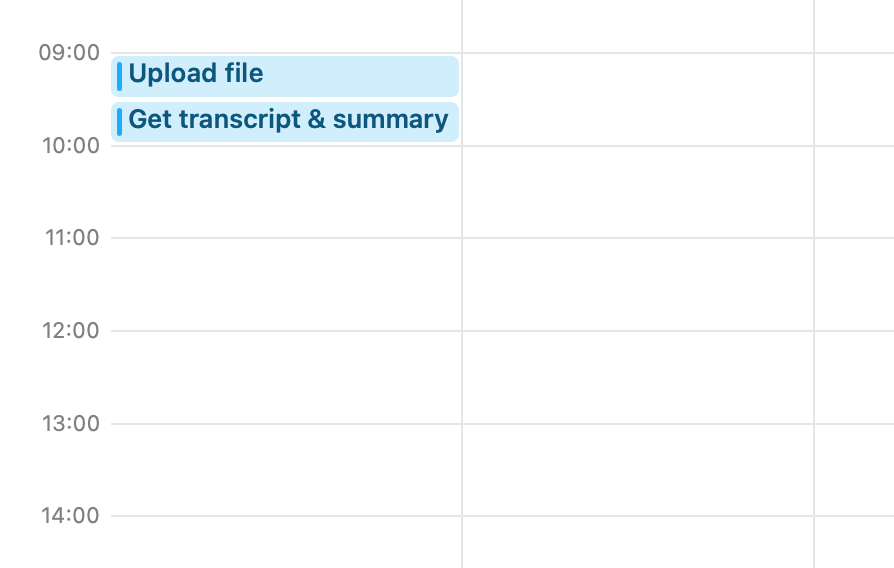
With audiogest
-
1. Upload your audio and video files
All audio and video files types are supported.
-
2. Let AI process your files
Our AI will process your files and generate a transcript and summary.
-
3. Receive your transcript and summary
Easy peasy! Export your transcript and summary in a variety of formats
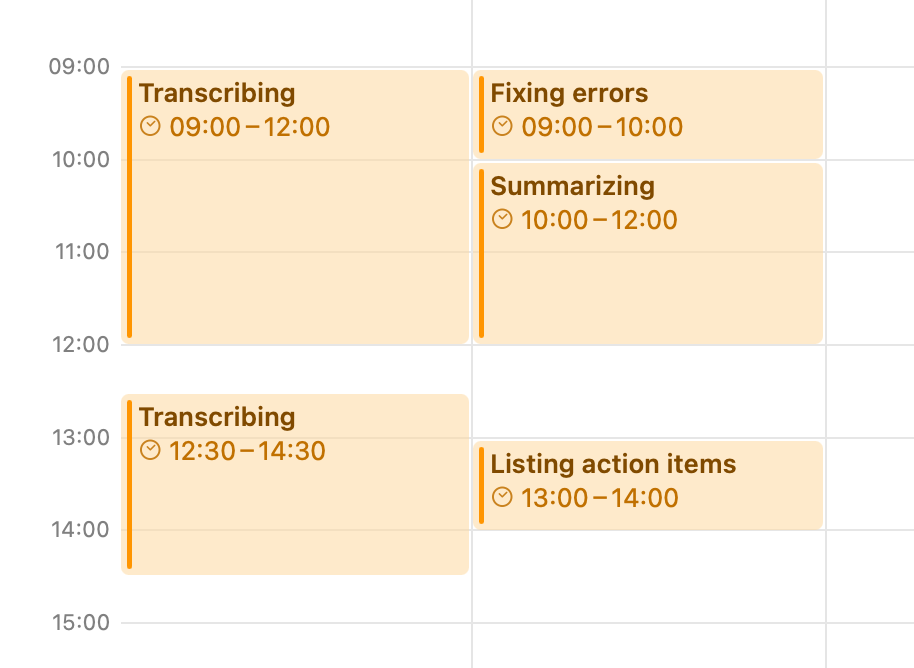
Manually transcribing and summarizing
-
5 hours of manually transcribing a 1 hour conversation
-
1 hour of fixing typos and errors
-
2 hours summarizing a transcript
-
1 hour of finding action items
-
= 10 hours of wasted time
Simple pricing
Pay for what you need or subscribe to a plan to get up to 75% off
€4 excl. VAT
Per hour of transcript€60 excl. VAT
- No subscription necessary
- Top up anytime
- Accurate speaker recognition
- Generate AI-driven notes
- Support for 99+ languages
- Edit & export transcripts
- 5 minute turnaround time
Most users start with the pay-as-you-go plan. You can always switch to a subscription plan later.
Privacy & Security first
We are EU based, so your data is safe with us
Your data is safe in EU based data centers
All your data is processed and stored in EU based data centers and servers. Including your audio files, transcripts and notes.
Your data is never used for training AI models
We never use your data to train or fine-tune AI models. Your data remains private and exclusively yours.
You own your data
Generated content like transcripts and summaries are yours to use, share, and distribute as you see fit.
Frequently Asked Questions
Answers to common questions about Audiogest
Is Audiogest GDPR compliant?
Audiogest.app is GDPR-compliant. Your uploaded audio and video files are processed securely and are only used to generate transcripts and summaries as requested. Read more about GDPR in our privacy policy and help center.
What is the maximum file size supported?
The maximum file size is 1GB with a maximum length of 5 hours (300 minutes). This can be any video or audio file. If you want to process larger files or longer, please contact us at [email protected].
What languages are supported for transcriptions?
Audiogest supports 99+ languages, including English, Dutch, German, French, Spanish and Hindi.
What file types are supported?
All audio and video file types are supported, including the types aac, ogg, m4a, mp3, mp4, mpeg, mpga, wav, webm and more. This includes recordings files from Zoom, Google Meet, Microsoft Teams, iPhone Voice Memos, etc.
How is my data stored?
Uploaded recording files are converted to audio files and are stored on our servers that are hosted in the EU (Frankfurt, Germany). All other data, including user data is stored on servers located in Amsterdam, the Netherlands. Your data can be deleted by deleting your file in the app. Check our privacy policy and terms and conditions for more information.
Is my data used to train AI models?
No, your data is never used to train or fine-tune machine learning or AI models.
Do you offer a student discount?
Yes, 35% off for all credit purchases! Just sign up with your student or academic email address and the discount will be automatically applied. Don't see the discount? Send us an email from a .edu or student email address to get the discount code.
Do you offer a discount for high volume?
Yes, we offer discounts for purchases 50+ transcript hours. Please email [email protected] to discuss details.
What our customers say
See what our customers say about us
Get started with Audiogest
Get accurate transcripts and summaries of your audios and videos
Save hours of work and money